Windows 10 has been a reliable operating system for millions of users. However, Microsoft is ending support for it in October 2025. Many users wonder how long they can keep running Windows 10 after support ends. This article explores the risks, alternatives, and steps to extend Windows 10’s usability beyond its official support deadline.
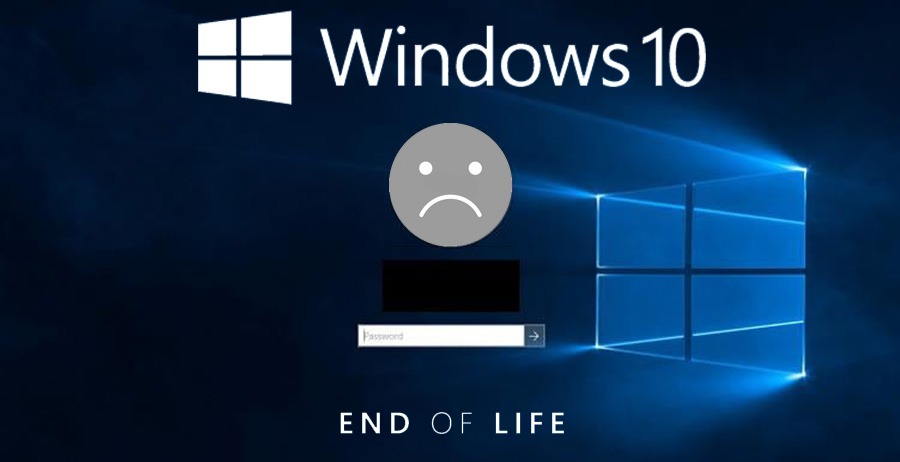
What Happens to Windows 10 After Support Ends?
Once support ends, Microsoft will stop providing:
- Security updates
- Bug fixes
- Technical support
Without these updates, Windows 10 will become vulnerable to security threats. This doesn’t mean your system will stop working, but it does increase risks over time. Understanding what happens to Windows 10 after support ends is crucial for users who plan to continue using it.
The Windows 10 end of support means that users will need to take extra precautions to protect their systems. Learn when and more about Windows 10 End Date!!
Can You Still Use Windows 10 After Support Ends?

Yes, you can continue using Windows 10 after support ends. However, you should understand the drawbacks:
- No new security patches
- Increased vulnerability to cyberattacks
- Compatibility issues with new software and hardware
For businesses and individuals relying on Windows 10 after support ends, taking precautions is necessary. The Windows 10 end of support also means businesses may need to assess alternative operating systems to maintain security and efficiency.
Risks of Using Windows 10 After Support Ends
1. Security Vulnerabilities
Without regular updates, Windows 10 will become a target for hackers. Cybercriminals exploit unpatched systems to steal data or install malware. Using Windows 10 after support ends significantly increases security risks.
2. Software Incompatibility
New applications may stop supporting Windows 10 after support ends. This can limit productivity and force users to find outdated alternatives.
3. Hardware Limitations
Future hardware may not have Windows 10 drivers. This can cause issues with new peripherals and system components. As time passes, using Windows 10 after support ends may become more challenging.
4. Lack of Technical Support
Microsoft will not offer assistance for Windows 10 after support ends. If you face system failures, you will need third-party help. Finding reliable support for Windows 10 after support ends could become more difficult.
How to Secure Windows 10 After Support Ends
If you decide to keep using Windows 10 after support ends, consider these steps:
1. Use a Strong Antivirus
A third-party security suite can help protect against threats. Ensure your antivirus remains updated to safeguard Windows 10 after support ending in late 2025.
2. Enable a Firewall
Windows Firewall or a third-party firewall can block malicious connections. Keep it active to reduce risks when using Windows 10 after support ends.
3. Keep Software Updated
Regularly update browsers, drivers, and essential applications. This helps maintain some level of security even after Windows 10 support ends. Since the Windows 10 end of support will cut off security patches, keeping third-party software updated becomes even more important.
4. Avoid Suspicious Downloads
Do not download software from untrusted sources. Malware can easily exploit outdated systems, especially when using Windows 10 after support ends.
5. Switch to a Secure Browser
Modern browsers like Google Chrome and Mozilla Firefox receive frequent updates. These can provide some security even when Windows 10 after support ends no longer receives updates.
6. Use a Virtual Machine
A virtual machine allows you to run Windows 10 safely inside a newer OS. This reduces security risks while maintaining access to older software after Windows 10 support ends.
Internet Browsers Will Still Stay Up to Date
Even though Windows 10 will no longer receive updates. Many popular internet browsers will continue to provide updates for an extended period. Browsers like Google Chrome, Mozilla Firefox, and Microsoft Edge will still receive security patches and feature updates.
Of course this will help to protect users from online threats. As long as these browsers remain supported, users can safely browse the web, access secure websites, and utilize web-based applications.
However, eventually, outdated Windows 10 components may limit compatibility with newer browser features. Keeping a secure browser is essential when using Windows 10 after support ends. The Windows 10 end of support does not mean an immediate loss of browser security However users should stay vigilant for future compatibility issues.
Alternatives to Windows 10 After Support Ends
If you prefer a supported system, consider these options:
1. Upgrade to Windows 11
Microsoft offers free upgrades for eligible Windows 10 devices. If your PC meets the requirements, switching to Windows 11 is the safest option instead of using Windows 10 after support ends. If you are not sure about your current PC’s system, you can run the compatibility checker.
2. Switch to Linux

Linux distributions like Ubuntu and Fedora are free and secure. They provide long-term support and regular updates, making them a viable alternative to Windows 10 after support ends. Check out Linux options HERE!!
3. Use Cloud-Based Solutions
For basic tasks, cloud-based operating systems like Chrome OS provide a secure alternative. This can be a safer option than using Windows 10 after support ends.
4. Buy a New PC with a Supported OS
New computers come with pre-installed, supported operating systems. This ensures compatibility and security, reducing the risks of using Windows 10 after support ends. With the Windows 10 end of support approaching, investing in a new PC may be a wise long-term decision.
When Should You Stop Using Windows 10 After Support Ends?
Using Windows 10 after Microsoft’s support ends is possible, but not indefinitely. Consider moving to a secure OS before:
- Major security vulnerabilities emerge
- Your essential software stops working
- You upgrade to new hardware
Final Thoughts on Windows 10 Ending
Running Windows 10 after support ends comes with risks. While you can take steps to minimize them, upgrading to a supported OS is the best long-term solution. If you must use Windows 10 after support ends, implement strong security measures and prepare for an eventual transition.
By planning ahead, you can ensure a smooth and secure computing experience beyond October 2025. Using Windows 10 after support ends may be viable for a while, but eventually, switching to a supported OS will be necessary.
The Windows 10 end of support marks an important shift for users, and preparing now will help avoid security risks in the future.
If you have any concerns or looking to upgrade Windows 10 to 11. Or if you are thinking of getting a new computer and need a pros input. Be sure to contact RDPShop IT Services.
Want To Learn How To Make Your Laptop Repairs Yourself?
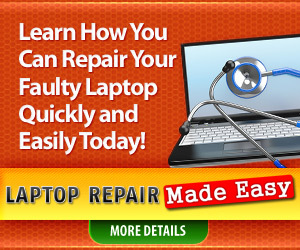
Save money on computer repairs by learning to fix your own laptop, Including MAC - Anyone can learn!!
