Have you been turning off your computer using the PC power button instead of the proper shutdown method? If so, you may be wondering, is it bad to turn off your PC with the power button? To understand why using the PC power button isn’t advisable, and damages that could occur, keep reading.

Is Turning Off Your PC with the PC Power Button Bad for Your System?
While occasionally using the PC power button to turn off your system may not cause immediate damage, it is generally considered bad practice. Your computer runs background processes even when you’re not actively using it. If you power off abruptly, it could interrupt important tasks, leading to data corruption or file system errors. Over time, repeated improper shutdowns can contribute to system instability and even hardware problems.
So, is it bad to turn off your PC with the PC power button? The answer is yes, and here’s why.
Risks of Data Corruption

Pressing the PC power button without properly shutting down can interrupt ongoing operations. If you are saving a file or transferring data, you risk losing progress. In the worst cases, it could damage system files, causing boot issues. If your PC is running updates when you shut it down abruptly, it could leave your system in a broken state, requiring advanced troubleshooting to fix.
Proper Shutdown Procedure
To safely turn off your computer, always use the operating system’s Shut Down option. This allows all running programs to close properly, ensuring your system powers down safely. The shutdown process ensures that Windows and other operating systems can clean up temporary files, close background processes, and save any necessary data before powering off.
Is Holding the PC Power Button to Turn Off Your PC Bad?
In most cases, yes. However, there are exceptions.
Emergency Situations
If your computer is completely frozen and unresponsive, holding the PC power button may be necessary. This method forces the system to shut down but should be used only when there are no other options. Frequent forced shutdowns could damage files, create errors, and impact system stability.
To minimize damage in these cases, make sure no external devices, such as USB drives, are actively in use when shutting down your PC forcefully. If your computer regularly freezes and requires a forced shutdown, it may indicate underlying hardware or software issues that need professional attention.
What Happens When You Improperly Shut Down Your Computer?
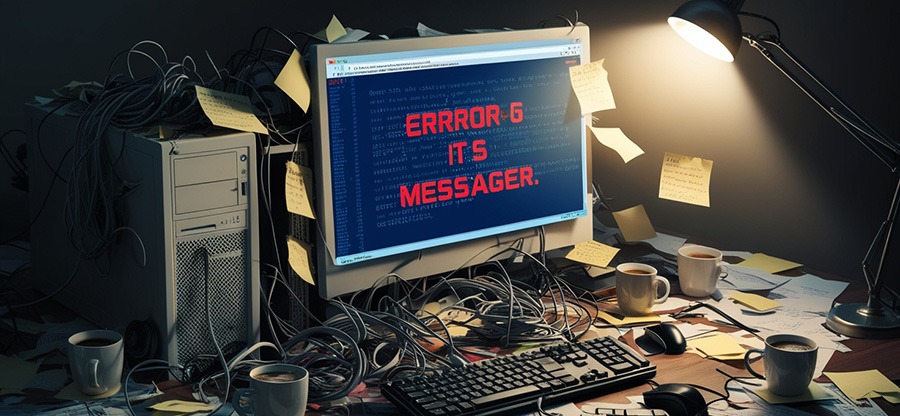
Improper shutdowns can have several negative effects, including:
- Leaving unnecessary temporary files, slowing down performance.
- Losing unsaved data if applications haven’t been closed properly.
- Minor file corruption, affecting system stability.
- Increased wear on hard drives due to interrupted write operations.
- Messing up hardware drivers, causing connectivity issues with devices.
- Forgetting default printers or other system settings.
Additionally, shutting down improperly can impact startup time. When Windows detects that the last shutdown was not completed correctly, it may perform disk checks or system repairs, which can delay the boot process.
There is free software available to clean up your temps files and more, check out the CCleaner Tool.
Watch this video on what CCleaner does and how to use it..
Is It Bad to Forcibly Shut Down Your Computer?
Yes, unless absolutely necessary. Windows and other operating systems are designed to manage shutdown processes properly. When you use the built-in shutdown option, the system ensures:
- All running programs close correctly.
- Temporary files are cleaned up.
- System processes complete their operations.
Improper shutdowns can leave behind large temporary files, making your computer run slower over time. These leftover files accumulate in system storage and can contribute to reduced performance and increased boot times. Over time, these issues can degrade the overall user experience, requiring frequent maintenance to resolve performance slowdowns.
When Is It Safe to Use the PC Power Button?
Newer computers often allow a quick press of the PC power button to initiate a safe shutdown. Instead of instantly cutting power, the operating system manages the shutdown process as if you selected it manually. However, holding the PC power button for several seconds to force a shutdown should still be avoided unless necessary.
Long-Term Consequences of Improper Shutdowns
Consistently turning off your PC using the PC power button can lead to long-term problems, including:
- Increased disk wear – Hard drives have delicate read/write heads that can be affected by sudden shutdowns, potentially leading to hardware failure.
- Operating system corruption – If key system files are interrupted during shutdown, the OS may require a full reinstall.
- Battery strain on laptops – If you’re using a laptop, abrupt shutdowns can impact battery longevity due to incomplete power cycles.
- Software crashes and instability – Applications may fail to start properly if they were closed incorrectly during a forced shutdown.
How to Protect Your PC from Damage

To prevent issues from improper shutdowns, follow these best practices:
- Always use the Shut Down option from the Start menu.
- If your computer is unresponsive, try Ctrl + Alt + Delete and select Sign Out before forcing a shutdown.
- Keep your system updated to prevent freezing and slowdowns.
- Regularly back up your data to prevent loss from sudden shutdowns.
- Use a UPS (Uninterruptible Power Supply) to prevent power outages from shutting down your PC suddenly.
Need Help? Contact RDPShop IT Services
If you’ve been turning off your computer improperly and notice slow performance or errors, it might be time for a professional check-up. RDPShop IT Services can help clean out unnecessary files, optimize system performance, and ensure your PC runs smoothly.
Don’t let improper shutdowns slow you down—reach out today!
Want To Learn How To Make Your Laptop Repairs Yourself?
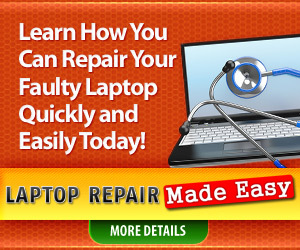
Save money on computer repairs by learning to fix your own laptop, Including MAC - Anyone can learn!!

mly informative and well-written!”