One of the most popular problems for people to look for computer services in Knoxville TN, are printer issues. I would say 50% of my calls are usually printer problems, starting with, “I can’t print.” Let’s look at 6 common printer problems you should be aware of.
[thrive_custom_box title=”Problems You Should Be Aware Of” style=”light” type=”image” image=”https://rdpshop.services/wp-content/uploads/2021/07/Common-Printer-Problems-top.jpg” full_height=1][/thrive_custom_box]
Before getting into the six possible issues you could be having, let’s look at the basics first. I know these questions may sound insulting, but when preforming diagnostics, you have to start at a baseline.
- Is the printer on?
- Does it have paper?
- Are all the cables connected?
- Are the ink or toner cartridges low?
- If wireless, is the WIFI working?
- Has anything happened since the past time it was working, such as updates, storms, things getting moved?
- Any door or access panel been left open on the printer, such as paper tray pushed all the way in, paper in the feeder all the way in, cartridge access closed all the way?
Ensure that all these basic things are checked first. If all is good, continue on to reading the 6 common printer problems you should be aware of. It might not hurt to read my article on Saving Money On Computer Repairs before you get started.
What Are You Printing?
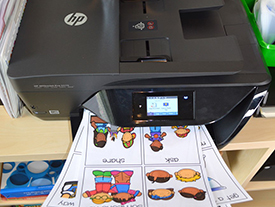 Many of my printer issue calls are not the printer at all. Depending on what program you are printing from, the format may not be correct. If you are like many of my customers, they have a routine. They go to certain programs; do their prints, and they are done. In a case like this, if you are printing what you always print, this probably won’t apply.
Many of my printer issue calls are not the printer at all. Depending on what program you are printing from, the format may not be correct. If you are like many of my customers, they have a routine. They go to certain programs; do their prints, and they are done. In a case like this, if you are printing what you always print, this probably won’t apply.
Excel spreadsheets can be the worst, just as much as printing something from a web browser. Often these two programs will print wider than the paper or use formatting that the printer doesn’t recognize. When this happens, the printer doesn’t know what to do with the information and will just sit there. Sometimes a web page you want to print has a color of font that your computer or printer knows. It has to decipher this information and try to pick a close replacement for it.
To see if this might be the case, try printing in grayscale or black and white. If you are printing from Excel or Word. Excel, look under “Page Layout” and then “Print Area”, clear your printer area and try setting it again. For Word, adjust the margin areas. Usually, a printer will print if these are not correct, but this has been known to hang a print job up.
Print Quality Is Horrible
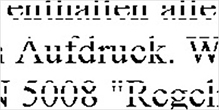 Your printer is printing but everything coming out of it looks awful. No need to call for computer service just quite yet if this occurs. Poor quality printing is one of the most common printer problems. If you are using an Ink Jet printer, which is one of the most popular home printers used. Paper, cartridges and maintenance are the three biggies for this style printer.
Your printer is printing but everything coming out of it looks awful. No need to call for computer service just quite yet if this occurs. Poor quality printing is one of the most common printer problems. If you are using an Ink Jet printer, which is one of the most popular home printers used. Paper, cartridges and maintenance are the three biggies for this style printer.
Ensure that what you are printing, the correct paper has been selected for the print. If you are printing a photo to regular paper, the ink lays down to heavy and bleeds all over the page. Make sure your settings are correct for your print job. Some printers have auto paper select, so if you had run another type of paper in it previously, the printer may have not gone back.
When purchasing paper, be sure to buy paper made for the type printer you have. The manufacturers are selling more of a general paper that will run in an Inkjet or Laserjet. However, some printers are finicky and require the more specific paper. Mentioning laserjets, they have toner cartridges that can collect toner around them. Also, there is a waste tray in many of them, ensure that these are clean.
Another issue can be that the print heads on an inkjet printer need cleaning or aligned. This will have to be checked through your printer interface. Many printers have a control panel on them, some are a software on the computer. On either one, go to maintenance and look for these features.
Paper Jams
 Paper jams can be a result of a few simple things. If your paper tray is over filled, reduce the amount in your printer. Test to see if that worked. If not, ensure that leaded paper isn’t misaligned in the loading tray or slot.
Paper jams can be a result of a few simple things. If your paper tray is over filled, reduce the amount in your printer. Test to see if that worked. If not, ensure that leaded paper isn’t misaligned in the loading tray or slot.
Another common printer problem is when it comes to jams, is dirt. Over time, the wheels that roles the paper in and out, become dirty with paper and ink dust. Some printers make it easy to access these wheels through easy access doors. If your printer has this, use a “Q-Tip” and some rubbing alcohol and clean the rollers. However, if this might be beyond what you would want to tackle, then I suggest calling a computer service near you.
The Printer Is Printing Too Slow
This isn’t the most common printer problems, but does happen. If your printer seems to be working really hard and making the print, it is possible that your DPI has been set to high resolution. This type of settings depends on how you use the printer. If you do pictures more than anything, you may have your printer set to print at a high resolution. Although, this isn’t going to be the best setting for text.
Look at your resolution or DPI settings either from the program you are printing from, the printer settings on the computer or on the printer itself. Often you can just print in draft mode. This uses less ink or toner, and prints fast. Even if you want to print a nice document, 200 DPI is more than enough to accomplish this. Just remember, the higher the DPI, the longer and slower the printer goes.
Another setting to look for is “Duplex Printing.” You may be using a printer that can only print one side of a page. The program however, may be set to duplex, this can cause confusion. Most programs will print, then tell you to reload the printed paper a certain way to print the other side. If the printer software isn’t designed to do this, the process can become confused.
I Click On Print And Nothing Happens
From all my service calls, this is the number one common printer problem I run into. For reasons unknown to man, operating systems like to drop or change the default printer. This can happen after a Windows Update for sure. So always check after an update, to ensure that your printer is still selected as the default printer. Often, it is an update from the printer manufacturer. Too many times I have seen the default printer be changed to the Fax Printer.
Sadly, this is a fix that can be done in just a few seconds. I say sadly, because as an honest person, I feel guilty to charge for this fix. It is literally a walk in, not even sit down and boom, it is done. However, many of my customers are elderly and they need the help.
Some updates or Anti-Virus programs will remove your printer all together. So, if you hit the print button and nothing is happening. Go to the control panel to see if your printer is still there. For Windows 7 through 10, type printer in the search box. You will see a selection for Printers and Scanners. See if your printer is there and ensure it is still set as the default.
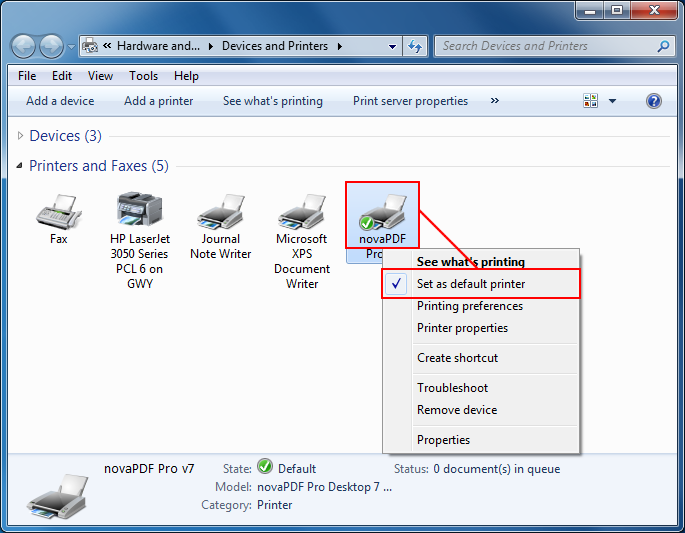
Your Mobile Device Can’t Print
 A lot of us print from our phones or tablets, it is just the times now. This is not the most common printer problem but it does happen. Not printing from a mobile device can be from several things. Networking would be the main guess. Most people have a wireless WIFI router in their homes. The normal person sets the basics, which is the SSID name and a password. I actually see many not even give the SSID a personal name.
A lot of us print from our phones or tablets, it is just the times now. This is not the most common printer problem but it does happen. Not printing from a mobile device can be from several things. Networking would be the main guess. Most people have a wireless WIFI router in their homes. The normal person sets the basics, which is the SSID name and a password. I actually see many not even give the SSID a personal name.
Your mobile device may have disconnected from the WIFI and needs to log back in. Always ensure you are connected. The dead giveaway is if you have lost the internet. You may be thinking, I was on the internet when I went to print. Often you can lose connection but the internet page you are on is a cached version. It isn’t till you try to go to another page or print, that you find out you are not connected. If your mobile device has cellular connectivity, you can be on the internet but not on your WIFI to print.
Ensure that the WIFI is turned on your mobile device. A common printer problem when printing from your mobile device is, the WIFI is turned off. Don’t assume because you can hit the internet, that you are running on your WIFI. If you are printing using an App that doesn’t require WIFI connection, then you will have to deal with the App company. Those Apps are design to talk straight from your printer to the device, circumventing your WIFI network. They do this usually with Bluetooth.
Wrapping It Up
Not everyone is going to even try to play computer repair guy and fix printer issues. However, this article is to help anyone that might want to give it a try to save on a computer service call. If you feel that you would mess it al up and just don’t want to take a chance. I recommend calling a computer service in Knoxville TN, or whatever city or state you live in.
These are the most common printer problems you should be aware of. As you can see, it isn’t always your printer. These are things to check, but if you are not finding any of these suggestions applicable, give me a shout. Word of advice for calling a computer service. Many want to charge you for a printer repair which the initial charge is high. If the issue is something as simple as changing the default printer, do not let them charge you for a printer service.
I run RDPShop IT Services honestly. We all have to make money to survive, but I am not going to do it dishonestly. I want loyal customers, not angry ones. All businesses should practice that. There are more common printer problems than listed here but these are the top discussed ones.
Want To Learn How To Make Your Laptop Repairs Yourself?
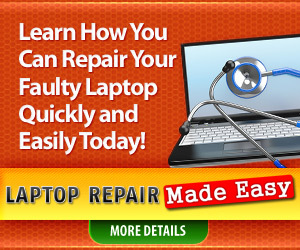
Save money on computer repairs by learning to fix your own laptop, Including MAC - Anyone can learn!!

